Lab Tips:
The ACL is a security solution that filters packets when they pass through a router. ACLs are divided into standard ACLs and extended ACLs. To pass the CCNA exam, please note the ip access-list command.
Topology:
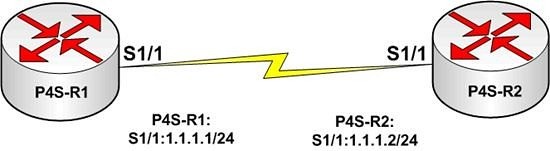
Lab Requirements:
Standard ACL
P4S-R1 filters packets from P4S-R2.
P4S-R1 configuration:
1. Create an ACL
access-list 10 deny host 10.1.1.2
access-list 10 permit any
2. Apply the ACL to the interface
Interface serial 1/1
Ip access-group 10 in
P4S-R1 and P4S-R2 cannot communicate with each other. Run the ping command to check the application of the ACL.
Lab Process:
A. P4S-R1 filters only the Telnet requests from P4S-R2.
P4S-R1 configuration:
1. Create an ACL
access-list 100 deny tcp host 10.1.1.2 any eq 23
access-list 100 permit any any
2. Apply the ACL to the interface
interface serial 1/1
ip access-group 100 in
Enable the VTY password and privilege password on P4S-R1.
P4S-R2 can ping P4S-R1, but P4S-R2 cannot telnet into P4S-R1.
B. P4S-R1 can filter only ICMP packets from P4S-R2.
P4S-R1 configuration:
1. Create an ACL
access-list 101 deny icmp host 10.1.1.2 any
access-list 101 permit any any
2. Apply the ACL to the interface
interface serial 1/1
ip access-group 101 in




