【Lab Objectives】
1. To master the basic configuration methods of BGP.
2. To master how to view the variety of BGP configuration information.
【Lab Topology】
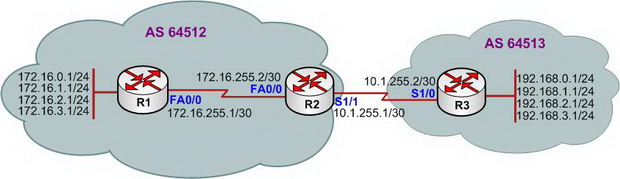
【Lab Steps】
1. Configure the router’s IP address, and use the command Ping to confirm the connect’s interoperability of each router.
2. To configure BGP Routing Protocol in the R1, R2 and R3, and the configuration is shown as below:
|
R1(config)#router bgp 64512 R1(config-router)#neighbor 172.16.255.2 remote-as 64512 R1(config-router)# R1(config-router)#network 172.16.255.0 mask 255.255.255.252 R1(config-router)#network 172.16.0.0 mask 255.255.255.0 R1(config-router)#network 172.16.1.0 mask 255.255.255.0 R1(config-router)#network 172.16.2.0 mask 255.255.255.0 R1(config-router)#network 172.16.3.0 mask 255.255.255.0 R1(config-router)#exit R1(config)# |
|
R2(config)#router bgp 64512 R2(config-router)#neighbor 172.16.255.1 remote-as 64512 R2(config-router)#neighbor 10.1.255.2 remote-as 64513 R2(config-router)# R2(config-router)#network 172.16.255.0 mask 255.255.255.252 R2(config-router)#network 10.1.255.0 mask 255.255.255.252 R2(config-router)#exit R2(config)#exit |
|
R3(config)#router bgp 64513 R3(config-router)#neighbor 10.1.255.1 remote-as 64512 R3(config-router)# R3(config-router)#network 10.1.255.0 mask 255.255.255.252 R3(config-router)#network 192.168.0.0 R3(config-router)#network 192.168.1.0 R3(config-router)#network 192.168.2.0 R3(config-router)#network 192.168.3.0 R3(config-router)#exit R3(config)# |
3. Check the neighbors relationship of BGP:
|
R1#show ip bgp neighbors BGP neighbor is 172.16.255.2, remote AS 64512, internal link BGP version 4, remote router ID 172.16.255.2 BGP state = Established, up for 00:29:25 Last read 00:00:24, hold time is 180, keepalive interval is 60 seconds Neighbor capabilities: Route refresh: advertised and received(old & new) Address family IPv4 Unicast: advertised and received Message statistics: InQ depth is 0 OutQ depth is 0 Sent Rcvd Opens: 1 1 Notifications: 0 0 Updates: 1 4 Keepalives: 32 32 Route Refresh: 0 0 Total: 34 37 Default minimum time between advertisement runs is 5 seconds ………… |
4. Check the concise summary information of BGP.
|
R2#show ip bgp summary BGP router identifier 172.16.255.2, local AS number 64512 BGP table version is 19, main routing table version 19 10 network entries using 1010 bytes of memory 11 path entries using 528 bytes of memory 3 BGP path attribute entries using 180 bytes of memory 1 BGP AS-PATH entries using 24 bytes of memory 0 BGP route-map cache entries using 0 bytes of memory 0 BGP filter-list cache entries using 0 bytes of memory BGP using 1742 total bytes of memory BGP activity 14/4 prefixes, 16/5 paths, scan interval 60 secs
Neighbor V AS MsgRcvd MsgSent TblVer InQ OutQ Up/Down State/PfxRcd 10.1.255.2 4 64513 47 49 19 0 0 00:10:15 5 172.16.255.1 4 64512 42 45 19 0 0 00:37:53 4 |
5. Check the routing table of R1:
|
R1#show ip route
Gateway of last resort is not set
172.16.0.0/16 is variably subnetted, 5 subnets, 2 masks C 172.16.255.0/30 is directly connected, FastEthernet0/0 C 172.16.0.0/24 is directly connected, Loopback0 C 172.16.1.0/24 is directly connected, Loopback0 C 172.16.2.0/24 is directly connected, Loopback0 C 172.16.3.0/24 is directly connected, Loopback0 10.0.0.0/30 is subnetted, 1 subnets B 10.1.255.0 [200/0] via 172.16.255.2, 00:48:22 B 192.168.0.0/24 [200/0] via 10.1.255.2, 00:22:27 B 192.168.1.0/24 [200/0] via 10.1.255.2, 00:22:27 B 192.168.2.0/24 [200/0] via 10.1.255.2, 00:22:27 B 192.168.3.0/24 [200/0] via 10.1.255.2, 00:22:27 |
6. Some other commands:
|
R1#clear ip bgp *
R1#clear ip bgp 172.16.255.2
R1#clear ip bgp * soft |
7. Lab completed.
Hope to helpful for you1




