Lab Tips:
PPP supports device authentication through the two following protocols: PPP Authentication Protocol (PAP) and Challenge Handshake Authentication Protocol (CHAP). PAP is easier but not safe. Through two handshakes, the sender sends the user name and password in clear text to the receiver. The receiver compares the user name and password in the received packet and those it stores. If they are the same, the receiver sends a message to permit. If not, the receiver sends a message to deny.
Topology:
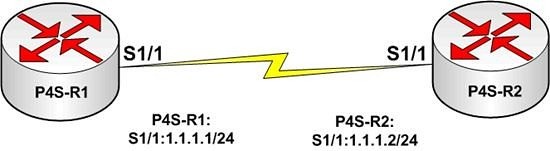
Lab Requirements:
1. Specify a unique host name for the router.
2. Write the host name and password of the remote router.
3. Encapsulate the PPP protocol on the WAN interface.
4. P4S-R1 and P4S-R2 can be both the server end and client end of PAP to implement bidirectional authentication.
Note:
1. The user name must be the host name of the router.
2. In the global mode, configure each router’s user name and password on the other.
Lab Process:
Basic router configuration omitted
Router(config)#hostname PS4-R1
P4S-R1(config)#username PS4-R2 password CCNP / Write the user name and password of the remote router
P4S-R1(config)#interface serial 1/1
P4S-R1(config-if)ip address 1.1.1.1 255.255.255.0
P4S-R1(config-if)#lock rate 64000
P4S-R1(config-if)#encapsulation ppp / Encapsulate PPP
P4S-R1(config-if)#ppp authentication pap / The server end of PAP
P4S-R1(config-if)#ppp pap sent –username PS4-R1 password CCNA / The client end of PAP
P4S-R1(config-if)#no shutdown
Router(config)#hostname PS4-R2 / Configure the other device
P4S-R2(config)#usename PS4-R1 password CCNA
P4S-R2(config)# interface serial 1/1
P4S-R2(config-if)#ip address 1.1.1.2 255.255.255.0
P4S-R2(config-if)#encapsulation ppp
P4S-R2(config-if)# ppp authentication pap
P4S-R2(config-if)# ppp pap sent –username PS4-R2 password CCNP
P4S-R2(config-if)#no shutdown




