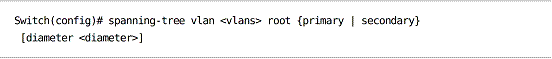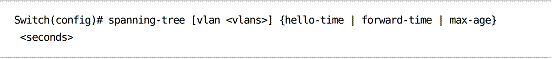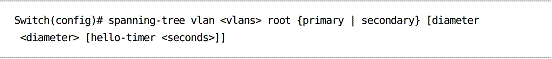Root Bridge Configuration
The root bridge should be positioned centrally in the network to ensure the spanning tree forms in a predictable manner.
Two bridge ID formats are available:
802.1D Standard – 16-bit priority + unique MAC address for the VLAN
802.1t Extended – 4-bit priority multiplier + 12-bit VLAN ID + non-unique MAC address
The extended ID format is enabled by default, or with spanning-tree extend system-id.
An extended system ID priority must be a multiple of 4096.
There are two ways to designate the root bridge.
Setting a static priority:
Allowing the switch to decide its own priority relative to other switches on the network:
Port Cost and ID Tuning
To manually configure the cost for a port (and override the default cost associated with its speed):
The port ID consists of an 4-bit port priority (default value is 128) and a 12-bit port number.
To manually configure the priority of a port:
Tuning Spanning-Tree Convergence
Manually configuring STP timers:
Timers can also be automatically adjusted when designating an automatically determined bridge priority(via the diameter parameter):
Redundant Link Convergence
PortFast – Applied to access ports to allow fast establishment of connectivity
UplinkFast – Enables fast failover to an alternate uplink toward root
BackboneFast – Enables fast convergence in the core after a topology change
PortFast
Can be enabled globally:
Or, per-interface:
UplinkFast
Can only be enabled on switches which do not act as transit to root (and are not root).
Enabled globally, for all ports and VLANs:
The optional max-update-rate (default 150) specifies how fast to flood out spoofed multicast frames
from sources in the CAM so that upstream switches see them on the new link.
BackboneFast
BackboneFast allows a switch to respond to inferior BPDUs (BPDUs from a new switch claiming to be root) immediately, instead of waiting for the Max Age timer to expire.
Root Link Query (RLQ) protocol requests are sent out to see if upstream switches have a path to root.
BackboneFast is enabled globally:
If enabled, BackboneFast should be enabled on all switches in the domain, due to its reliance on RLQ.
Troubleshooting Spanning-Tree
show spanning-tree [detail | summary | …]