【Lab Objectives】
To master the authentication configuration of peer of BGP for MD5.
【Lab Topology】
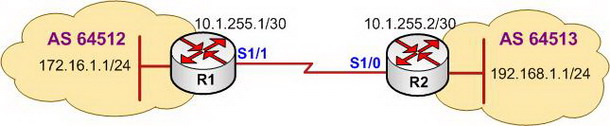
【Lab Steps】
1. Configure the router’s IP address, and use the command Ping to confirm the connect’s interoperability of each router.
2. To configure the BGP protocols of R1 and R2.
3. Check the routing table of R1 and R2.
|
R1#show ip route
Gateway of last resort is not set
172.16.0.0/24 is subnetted, 1 subnets C 172.16.1.0 is directly connected, Loopback0 10.0.0.0/30 is subnetted, 1 subnets C 10.1.255.0 is directly connected, Serial1/1 B 192.168.1.0/24 [20/0] via 10.1.255.2, 00:32:23 |
|
R2#show ip route
Gateway of last resort is not set
172.16.0.0/24 is subnetted, 1 subnets B 172.16.1.0 [20/0] via 10.1.255.1, 00:33:19 10.0.0.0/24 is subnetted, 1 subnets C 10.1.255.0 is directly connected, Serial1/0 C 192.168.1.0/24 is directly connected, Loopback0 |
4. To configure the BGP authentication.
|
R1(config)#router bgp 64512 R1(config-router)#neighbor 10.1.255.2 password cisco123 |
5. After complete the configuration of BGP authentication on R1, IOS will notice the following information directly:
|
*Jun 9 15:48:03.323: %TCP-6-BADAUTH: No MD5 digest from 10.1.255.2(44020) to 10.1.255.1(179) *Jun 9 15:48:05.143: %TCP-6-BADAUTH: No MD5 digest from 10.1.255.2(44020) to 10.1.255.1(179) *Jun 9 15:48:13.263: %TCP-6-BADAUTH: No MD5 digest from 10.1.255.2(44020) to 10.1.255.1(179) *Jun 9 15:48:15.343: %TCP-6-BADAUTH: No MD5 digest from 10.1.255.2(44020) to 10.1.255.1(179) |
6. Check the routing table and BGP database of R1 and R2, at this time, BGP protocols of router R1 and R2 has been released the learned BGP network route.
|
R1#show ip route
Gateway of last resort is not set
172.16.0.0/24 is subnetted, 1 subnets C 172.16.1.0 is directly connected, Loopback0 10.0.0.0/30 is subnetted, 1 subnets C 10.1.255.0 is directly connected, Serial1/1 R1# R1#show ip bgp BGP table version is 4, local router ID is 172.16.1.1 Status codes: s suppressed, d damped, h history, * valid, > best, i – internal, r RIB-failure, S Stale Origin codes: i – IGP, e – EGP, ? – incomplete
Network Next Hop Metric LocPrf Weight Path *> 172.16.1.0/24 0.0.0.0 0 32768 i |
|
R2#show ip route
Gateway of last resort is not set
10.0.0.0/24 is subnetted, 1 subnets C 10.1.255.0 is directly connected, Serial1/0 C 192.168.1.0/24 is directly connected, Loopback0 R2# R2#show ip bgp BGP table version is 4, local router ID is 192.168.1.1 Status codes: s suppressed, d damped, h history, * valid, > best, i – internal, r RIB-failure, S Stale Origin codes: i – IGP, e – EGP, ? – incomplete
Network Next Hop Metric LocPrf Weight Path *> 192.168.1.0 0.0.0.0 0 32768 i |
7. Check the summary information of R2.
|
R2#show ip bgp summary …… 0 BGP filter-list cache entries using 0 bytes of memory BGP using 209 total bytes of memory BGP activity 2/1 prefixes, 2/1 paths, scan interval 60 secs
Neighbor V AS MsgRcvd MsgSent TblVer InQ OutQ Up/Down State/PfxRcd 10.1.255.1 4 64512 43 42 0 0 0 00:04:00 Active |
8. Configure BGP authentication password of R2.
|
R2(config)#router bgp 64513 R2(config-router)#neighbor 10.1.255.1 password cisco123 R2(config-router)#exit |
9. After configured BGP authentication password on R2, router R1 or R2 IOS will notice the following information:
|
*Jun 9 15:54:47.559: %TCP-6-BADAUTH: No MD5 digest from 10.1.255.2(16055) to 10.1.255.1(179) *Jun 9 15:56:51.859: %BGP-5-ADJCHANGE: neighbor 10.1.255.2 Up |
10. Check the summary information of BGP.
|
R1#show ip bgp summary BGP router identifier 172.16.1.1, local AS number 64512 BGP table version is 5, main routing table version 5 2 network entries using 202 bytes of memory 2 path entries using 96 bytes of memory 2 BGP path attribute entries using 120 bytes of memory 1 BGP AS-PATH entries using 24 bytes of memory 0 BGP route-map cache entries using 0 bytes of memory 0 BGP filter-list cache entries using 0 bytes of memory BGP using 442 total bytes of memory BGP activity 3/1 prefixes, 3/1 paths, scan interval 60 secs
Neighbor V AS MsgRcvd MsgSent TblVer InQ OutQ Up/Down State/PfxRcd 10.1.255.2 4 64513 45 49 5 0 0 00:01:33 1 |
11. Check the routing table of router R1, at the time, router R1 has learned the route to AS 64513 self-government system.
|
R1#show ip route
Gateway of last resort is not set
172.16.0.0/24 is subnetted, 1 subnets C 172.16.1.0 is directly connected, Loopback0 10.0.0.0/30 is subnetted, 1 subnets C 10.1.255.0 is directly connected, Serial1/1 B 192.168.1.0/24 [20/0] via 10.1.255.2, 00:03:28 |
12. Check the routing table of router R2.
|
R2#show ip route
Gateway of last resort is not set
172.16.0.0/24 is subnetted, 1 subnets B 172.16.1.0 [20/0] via 10.1.255.1, 00:04:26 10.0.0.0/24 is subnetted, 1 subnets C 10.1.255.0 is directly connected, Serial1/0 C 192.168.1.0/24 is directly connected, Loopback0 |
13. Lab completed.
Hope to helpful for you!




