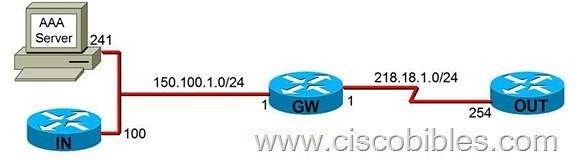|
This page was exported from Free Cisco Training & Resources - Certification Exam Preparation
[ https://www.ciscobibles.com ] Export date: Tue Feb 17 13:34:12 2026 / +0000 GMT |
|||
CCSP SNRS - Lab6 Authentication Proxy
【Lab Topology】
【Lab Object】 Technical characteristics: 1. Similar to PIX cutthrough technology, Auth-proxy can authenticate and authorize the traffic passing through the router. 2. Auth-proxy working process When a user initializes http session crossing a router, auth-proxy will be triggered. Then it is required to input the user name and the password. After the success of the authentication, the user can obtain an authorized profile form the AAA server. Authentication proxy uses this profile to establish dynamic access list items and add them into the access list of the interface. 【Lab Process】
Configure authentication and authorization on the AAA server. 1. Click TACACS+ (Cisco) under the Interface Configuration mode. 2. Establish a new service name: auth-proxy 3. Authenticate in user or group mode: 4. Tick the established auth-proxy and write as follows: Priv-lvl=15
The privilege level must be set to 15 for all users. 5. Proxyacl is the list to be dynamically created after authorization. Only use the permit sentence: The source address must be any. 6. Test: When accessing http://218.18.1.254 on the AAA server, it is required to input the user name and the password on the gateway router. After the success of the authentication, the user can access the out routers. Use the following commands to check auth-proxy on the gateway router.
[k1]Clear cache |
|||
|
Post date: 2010-08-18 11:19:17 Post date GMT: 2010-08-18 03:19:17 Post modified date: 2010-08-18 11:19:17 Post modified date GMT: 2010-08-18 03:19:17 |
|||
| Powered by [ Universal Post Manager ] plugin. HTML saving format developed by gVectors Team www.gVectors.com |