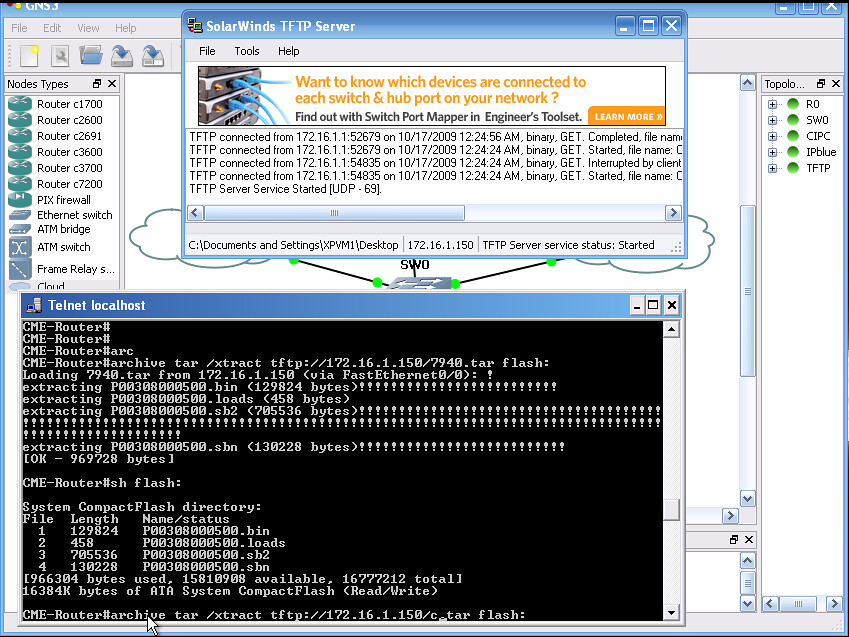|
This page was exported from Free Cisco Training & Resources - Certification Exam Preparation
[ https://www.ciscobibles.com ] Export date: Thu Jan 15 11:24:39 2026 / +0000 GMT |
Practice Real CCNA Voice CME Labs with GNS3 and SoftphonesIn Order to test the CME setup, here is a small lab that i did. Since I don't have a voice router yet i had to the whole lab in GNS3. (1) Cisco 3750 router with 128D/16F I ran this lab in a Windows XO Virtual Machine with 3gb Ram and a dual-core AMD proc. the steps were very easy and i followed what we discussed in the the study notes. Steps: (1) Configured the FE interface with 172.16.1.1/24 * Note: You can download the whole CME package. I had to do this for just this lab. And that should do it, your phones at this point will be able to call each other.
Here is the download link: Remember this is just to see how the whole system works, their are a zillion different options that you can configure. I hope this lab was informative , and stay tuned for more. |
|
Post date: 2010-07-10 14:13:55 Post date GMT: 2010-07-10 06:13:55 Post modified date: 2010-07-23 00:16:05 Post modified date GMT: 2010-07-22 16:16:05 |
| Powered by [ Universal Post Manager ] plugin. HTML saving format developed by gVectors Team www.gVectors.com |