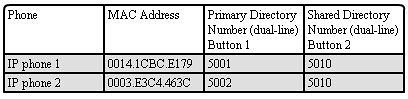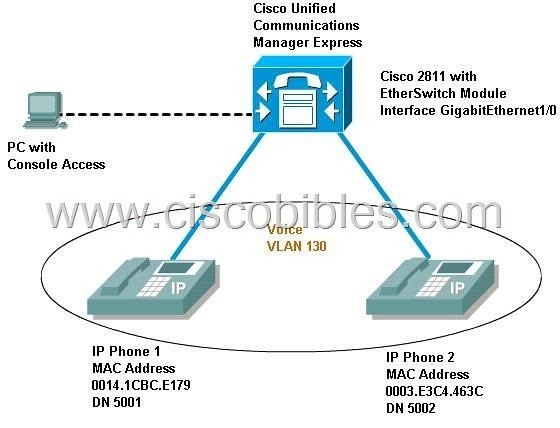|
This page was exported from Free Cisco Training & Resources - Certification Exam Preparation
[ https://www.ciscobibles.com ] Export date: Fri Feb 20 2:29:33 2026 / +0000 GMT |
CCNA Voice (640-460) - Cisco Unified Communications Manager Express Lab SimulationInstructions To configure the Cisco Unified Communications Manager Express click on the console host icon that is connected to a Cisco Unified Communications Manager Express by a serial console cable (shown in the diagram as a dashed black line). You can click on the buttons below to view the different windows. Each of the windows can be minimized by clicking on the [-]. You can also reposition a window by dragging it by the title bar. The "Tab" key and most commands that use the "Control" or "Escape" keys are not supported and not necessary to complete this simulation. The help command does not display all commands of the help system. Scenario You are required to manually configure a Cisco Unified Unified Communications Manager Express to support two IP phones with directory numbers starting with 5001. The phones need to be configured as dual-line phones as per the following table:
The Cisco Unified Communications Manager Express should be configured as a DHCP and TFTP server. The IP phones should obtain their IP addresses via DHCP in the range 10.3.130.10 - 10.3.130.254. IP addresses in the range 10.3.130.1 to 10.3.130.9 should be excluded. The IP phones are connected to an EtherSwitch module, interface GigabitEthernet1/0 on a Cisco 2811 router as per the topology diagram. The voice VLAN ID is 130 and default router for the IP phones is 10.3.130.1. The EtherSwitch module has been preconfigured and is not configurable. You are also required to configure a second directory number 5010 as a shared directory number on line 2 of each IP phone. Topology
Configure DHCP and TFTP Server: CME#configure terminal The default-router sets the default gateway that will handed out to the DCHP clients and the option 150 tells the IP Phone where the TFTP server is. In this case, the CME takes the role of DHCP server and TFTP server so we use the same IP address 10.3.130.1. CME(config)#telephony-service As the question required, we have to configure these phones as dual-line ones. In dual-line mode, the ephone-dn is able to handle two simultaneous CME(config)#ephone-dn 1 dual-line CME(config)#ephone-dn 2 dual-line CME(config)#ephone-dn 3 dual-line CME(config)#ephone 1 CME(config)#ephone 2 The button 1:2 2:3 syntax assigns ephone-dn 2 (number 5002) to button 1 and assigns ephone-dn 3 (number 5010) to button 2. The colon (:) separator designates that this is a “normal ring” button assignment. Notice that the ephone-dn 3 is assigned to both ephones with the button … 2:3 commands. With this configuration, incoming calls to DN-3 (5010) will ring on both phones, and the call will be transferred to whoever answers the call first. The restart syntax causes the phone to perform a warm reboot and redownload its configuration file from the TFTP server. Finally, save the configuration CME#copy running-config startup-config That's all. |
|
Post date: 2010-07-10 13:26:31 Post date GMT: 2010-07-10 05:26:31 Post modified date: 2010-07-23 00:15:53 Post modified date GMT: 2010-07-22 16:15:53 |
| Powered by [ Universal Post Manager ] plugin. HTML saving format developed by gVectors Team www.gVectors.com |