CCNA ICND1 Lab5 – PAT Application
By admin | August 6, 2010
Lab Tips:
Both static NAT and dynamic NAT can only implement one-to-one address translation, but PAT can implement one-to-many address translation. A router performs the PAT function and translates different private IP addresses to the same public IP addresses. Connections are differentiated based on the source port number.
Topology:
Topics: CCNA, CCNA Lab Kits, CCNA R&S | No Comments »
CCNA ICND1 Lab4 – Configure VTP
By admin | August 6, 2010
Lab Tips:
VLAN Trunk Protocol (VTP) is a proprietary Cisco protocol that is used to share VLAN configuration information over the trunk link between Cisco switches. VTP allows switches to share and synchronize VLAN information to ensure the consistency of VLAN configuration.
Topology:
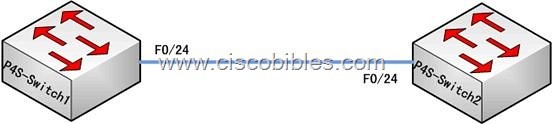
Topics: CCNA, CCNA Lab Kits, CCNA R&S | No Comments »
CCNA ICND1 Lab3 – Routing Between VLANs
By admin | August 6, 2010
Lab Tips:
Suppose that there are four VLANs. To realize communication between them, you need four LAN ports. A router with four ports is expensive, so we use one port to realize communication between the four VLANs. The following lab is an example of two VLANs.
Topology:
Topics: CCNA, CCNA Lab Kits, CCNA R&S | No Comments »
CCNA ICND1 Lab2 – Restore Switch Password
By admin | August 3, 2010
Lab Tips:
Sometimes, the user forgets the password of the switch and therefore, cannot enter the privilege mode. You can restore the password without losing any other configurations.
Lab Requirements:
1. Set the enable password of the switch again.
2. The original configurations will not be lost.
Topics: CCNA, CCNA Lab Kits, CCNA R&S | No Comments »
CCNA ICND1 Lab1 – Basic Switch Command (2)
By admin | August 3, 2010
Lab Tips:
Set MAC to restrict the number of hosts that access one switch port.
Lab Requirements:
1. Use port security.
2. Set the maximum number of access to fa0/23 port to 3.
3. Port security includes: protect, restrict and shutdown.
4. Common switch commands
Topics: CCNA, CCNA Lab Kits, CCNA R&S | No Comments »
CCNA ICND1 Lab1 – Basic Switch Command (1)
By admin | August 3, 2010
Lab Tips:
The Layer 2 switch has no IP address. If you want to manage the switch remotely, you must specify an IP address for it.
The switch learns MAC addresses dynamically. It builds the MAC address table by listening to incoming frames and examining the source MAC address in the frame. For network security, you can create static MAC address mapping on the switch.
Lab Topology:
Topics: CCNA, CCNA Lab Kits, CCNA R&S | No Comments »
CCNA ICND2 Lab15 – Access List
By admin | August 3, 2010
Lab Tips:
The ACL is a security solution that filters packets when they pass through a router. ACLs are divided into standard ACLs and extended ACLs. To pass the CCNA exam, please note the ip access-list command.
Topology:
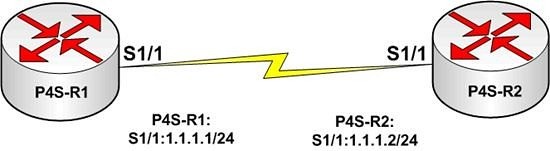
Topics: CCNA, CCNA Lab Kits, CCNA R&S | No Comments »
CCNA ICND2 Lab14 – Frame Relay
By admin | July 30, 2010
Lab Tips:
The Frame-Relay protocol is a data-link layer packet switching protocol that is used in the line. The line only checks errors. These errors are solved by the upper-layer protocols such as TCP. The frame-relay is connection-oriented and provided by VC. VC is full-duplex and provides full connections at a low cost.
Topology:

Topics: CCNA, CCNA Lab Kits, CCNA R&S | No Comments »
CCNA ICND2 Lab13 – CHAP Authentication
By admin | July 30, 2010
Lab Tips:
PPP supports device authentication through the two following protocols: PPP Authentication Protocol (PAP) and Challenge Handshake Authentication Protocol (CHAP). CHAP processes the password through Basic MD5 HASH algorithm and sends the processed data. The authentication experiences three handshakes.
Topology:
Topics: CCNA, CCNA Lab Kits, CCNA R&S | No Comments »
