« OSPF Lab7 – Configuring OSPF Virtual-Link | Main | IS-IS Lab2 – Configuring IS-IS Multi Area and Summary Route »
IS-IS Lab1 – Configuring Basic IS-IS
By admin | March 31, 2009
【Lab Objectives】
1. To master the basic IS-IS routing protocol configuration.
2. To understand the type of L1 routing.
3. To master the configuration methods for changing router types.
【Lab Topology】
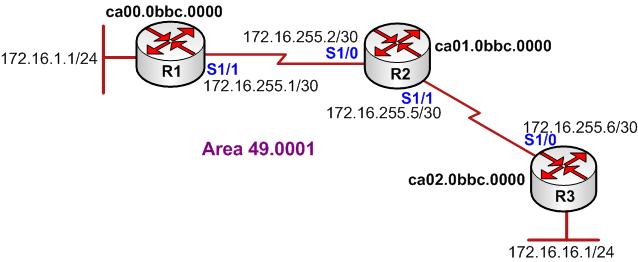
【Lab Steps】
1. Configure the router’s IP address, and use the command Ping to confirm the connect’s interoperability of each router.
2. Enable the IS-IS Routing Protocol on R1, R2 and R3, the configuration is shown as below:
|
R1(config)#router isis cisco R1(config-router)#net 49.0001.ca00.0bbc.0000.00 R1(config-router)#exit R1(config)# R1(config)#interface loopback 0 R1(config-if)#ip router isis cisco R1(config-if)#exit R1(config)#interface serial 1/1 R1(config-if)#ip router isis cisco R1(config-if)#exit |
|
R2(config)#router isis cisco R2(config-router)#net 49.0001.ca01.0bbc.0000.00 R2(config-router)#exit R2(config)#interface serial 1/0 R2(config-if)#ip router isis cisco R2(config-if)#exit R2(config)#interface serial 1/1 R2(config-if)#ip router isis cisco R2(config-if)#exit |
|
R3(config)#router isis cisco R3(config-router)#net 49.0001.ca02.0bbc.0000.00 R3(config-router)#exit R3(config)#interface serial 1/0 R3(config-if)#ip router isis cisco R3(config-if)#exit R3(config)#interface loopback 0 R3(config-if)#ip router isis cisco R3(config-if)#exit |
3. After configuration is completed, to check the routing table of any of the routers:
|
R1#show ip route
Gateway of last resort is not set
172.16.0.0/16 is variably subnetted, 4 subnets, 2 masks C 172.16.255.0/30 is directly connected, Serial1/1 i L1 172.16.255.4/30 [115/20] via 172.16.255.2, Serial1/1 i L1 172.16.16.0/24 [115/30] via 172.16.255.2, Serial1/1 C 172.16.1.0/24 is directly connected, Loopback0 |
4. Use command ping to confirm the route:
|
R1#ping 172.16.16.1
Type escape sequence to abort. Sending 5, 100-byte ICMP Echos to 172.16.16.1, timeout is 2 seconds: !!!!! Success rate is 100 percent (5/5), round-trip min/avg/max = 116/152/192 ms |
5. Check ISIS neighbor table of router R2
|
R2#show isis neighbors System Id Type Interface IP Address State Holdtime Circuit Id R3 L1L2 Se1/1 172.16.255.6 UP 27 00 R1 L1L2 Se1/0 172.16.255.1 UP 28 00 R2# R2#show clns neighbors System Id Interface SNPA State Holdtime Type Protocol R3 Se1/1 *HDLC* Up 25 L1L2 IS-IS R1 Se1/0 *HDLC* Up 29 L1L2 IS-IS |
6. Check the host name and system ID
|
R1#show isis hostname Level System ID Dynamic Hostname (cisco) 1 CA01.0BBC.0000 R2 * CA00.0BBC.0000 R1 1 CA02.0BBC.0000 R3 |
7. Check IS-IS link state database, as the default, CISCO router is the router of L1 as well as L2.Each router will be set up adjacent relationship of L1 type and as well as L2. It is for this reason that each route will be displayed link state database of type L1 and type L2 at the same time.
|
R1#show isis database
IS-IS Level-1 Link State Database: LSPID LSP Seq Num LSP Checksum LSP Holdtime ATT/P/OL 01CA.000B.BC00.00-00 0x00000001 0x6107 0 (1083) 0/0/0 R1.00-00 * 0x00000005 0xDC1C 897 0/0/0 R2.00-00 0x00000005 0x21A8 787 0/0/0 R3.00-00 0x00000004 0xE2F0 717 0/0/0 IS-IS Level-2 Link State Database: LSPID LSP Seq Num LSP Checksum LSP Holdtime ATT/P/OL 01CA.000B.BC00.00-00 0x00000001 0x6107 0 (1083) 0/0/0 R1.00-00 * 0x00000007 0xD846 947 0/0/0 R2.00-00 0x00000007 0xF207 802 0/0/0 R3.00-00 0x00000005 0x7796 756 0/0/0 |
8. Check the details of link state database.
|
R1#show isis database detail
IS-IS Level-1 Link State Database: LSPID LSP Seq Num LSP Checksum LSP Holdtime ATT/P/OL R1.00-00 * 0x00000008 0xD61F 924 0/0/0 Area Address: 49.0001 NLPID: 0xCC Hostname: R1 IP Address: 172.16.1.1 Metric: 10 IP 172.16.255.0 255.255.255.252 Metric: 10 IP 172.16.1.0 255.255.255.0 Metric: 10 IS R2.00 R2.00-00 0x00000008 0x1BAB 897 0/0/0 Area Address: 49.0001 NLPID: 0xCC Hostname: R2 IP Address: 172.16.255.5 ……………… R3.00-00 0x00000008 0x7199 754 0/0/0 Area Address: 49.0001 NLPID: 0xCC Hostname: R3 IP Address: 172.16.16.1 Metric: 10 IS R2.00 Metric: 20 IP 172.16.255.0 255.255.255.252 Metric: 10 IP 172.16.255.4 255.255.255.252 Metric: 10 IP 172.16.16.0 255.255.255.0 Metric: 30 IP 172.16.1.0 255.255.255.0 |
In the small network, it is acceptable that the router retains their default type configuration of the router. While in a larger network, it will reduce the efficiency of the router by using the default type because it needs to maintain two link state database tables at the same time, and will consume a large amount of memory and CPU resources. Therefore, you can manually designate suitable type to different routers.
In this lab, because there is no more areas exist, so that all the routers can be designated as Level-1 type of router.
To configure the router type manually in the router R1, R2 and R3:
|
R1(config)#router isis cisco R1(config-router)#is-type level-1 R1(config-router)#exit R1(config)#exit |
|
R2(config)#router isis cisco R2(config-router)#is-type level-1 R2(config-router)#exit R2(config)#exit |
|
R3(config)#router isis cisco R3(config-router)#is-type level-1 R3(config-router)#exit |
10. Check the link state database of R1 again, to confirm the change:
|
R1#show isis database IS-IS Level-1 Link State Database: LSPID LSP Seq Num LSP Checksum LSP Holdtime ATT/P/OL R1.00-00 * 0x0000000A 0xD025 829 0/0/0 R2.00-00 0x0000000B 0x13B2 835 0/0/0 R3.00-00 0x00000009 0xD6F9 834 0/0/0 |
11. Lab completed
Hope to helpful for you!
Topics: CCNP, CCNP Lab Kits | No Comments »
Comments
You must be logged in to post a comment.





